

- #Samsung frp tool how to#
- #Samsung frp tool activation key#
- #Samsung frp tool drivers#
- #Samsung frp tool pro#
- #Samsung frp tool verification#
How to use the Easy Samsung Frp tool 2021 v2 (All Samsung Models)

#Samsung frp tool verification#
It does not store any personal data.If your phone is Stuck at the FRP verification screen and you are unsure how you can unlock it? Then, these simple processes and the Easy Samsung FRP Tool will help you to remove the Google FRP lock With just one click.įRP is automatically turned on when you added a new user to your phone, Once FRP is enabled then it prevents any user to use the phone after the factory reset. The cookie is set by the GDPR Cookie Consent plugin and is used to store whether or not user has consented to the use of cookies. The cookie is used to store the user consent for the cookies in the category "Performance". This cookie is set by GDPR Cookie Consent plugin. The cookie is used to store the user consent for the cookies in the category "Other. The cookies is used to store the user consent for the cookies in the category "Necessary". The cookie is set by GDPR cookie consent to record the user consent for the cookies in the category "Functional". The cookie is used to store the user consent for the cookies in the category "Analytics".
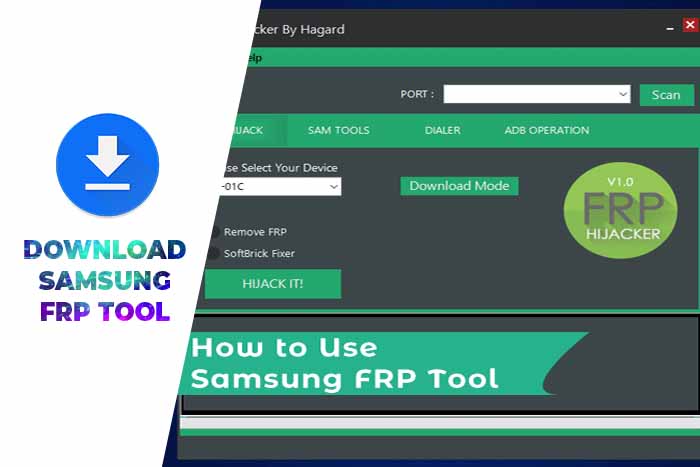
These cookies ensure basic functionalities and security features of the website, anonymously. Necessary cookies are absolutely essential for the website to function properly. You have successfully removed Samsung FRP Lock from Samsung Galaxy Phone.

#Samsung frp tool activation key#
#Samsung frp tool drivers#
Make sure that the Samsung drivers are installed already on the PC. Now connect your FRP locked device with your PC using a USB cable.After extracting the downloaded files, just launch the “GSM Flasher FRP Reactivation Lock Remover Pro: on your PC.
#Samsung frp tool pro#
In order to get started, you need to download a few things including Samsung USB drivers and GSM Flasher FRP Reactivation Lock Remover Pro on your Windows PC. So if you want to know how this tool works, here’s the step by step guide to follow: Steps for Removing FRP Lock on Samsung Galaxy Devices Using GSM Flasher FRP Tool So you don’t have to worry, whether you are using a Samsung Galaxy S7 or S9, Note 8 or a J7 device, this tool can help you remove FRP effortlessly. The tool is compatible with all your Samsung Galaxy devices. GSM Flasher FRP Re-activation Lock Remover Pro is one of the functional and an amazing tool that can help bypass FRP without any hassle. Bypass FRP on Samsung Phones Using GSM Flasher FRP Tool for Windows PC


 0 kommentar(er)
0 kommentar(er)
